Related Product Version: 1.1.x.x
Last Updated: June 12, 2024
Summary
Due to a bug in the “License” section in the formatting area of the visual the “License type” and “Expiring date” always only display static values.
Entering a custom license key manually still works and it will be correctly applied to the visual.
Symptom
Entering a custom license key in the “License” section in the formatting area of the visual does not change the displayed “License type” and “Expiring date”.
Cause
The data displayed in the “License type” and “Expiring date” fields is hardcoded in the visual’s source. We created this hardcode overwrite for testing purposes, but it unfortunately slipped through into production.
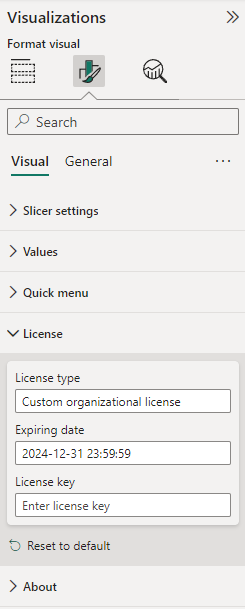
Action
This bug is fixed beginning in version 1.2.1.2. You can check which version of the visual you are currently using by right clicking it in the visualizations pane and opening the about panel.
If you are using an affected version you can still input your license key as normal and it will be applied correctly. As soon as the visual’s version is then updated, the correct information for the “License type” and “Expiring date” will be displayed.
