Related Product Version: 1.2.1.2
Last Updated: June 26, 2024
Summary
Due to a change in the default value for the “Apply filter logic”, the filter button in the quick menu disappeared in some reports automatically. This will not affect every instance of the visual. Only those in which this setting has never been changed before and is therefor still set to use the default value.
Filtering does still work, only the logic how and when the filter will be applied has changed. By default, the filter will now be applied when exiting the search text area by clicking next to the visual.
Symptoms
Filter icon disappeared from the quick menu. Therefore, no filtering by clicking the button is possible anymore.
The filter is now applied by exiting the search text area by clicking next to the visual.
Cause
We had to change the default value to the “Apply filter logic” setting because it led to some confusion in the Microsoft certification process of the visual, which prevented us from moving on with the certification process. The default value of this configuration was therefore changed to “On exit” which means the filter will be automatically applied when exiting the search text area by clicking next to the visual.
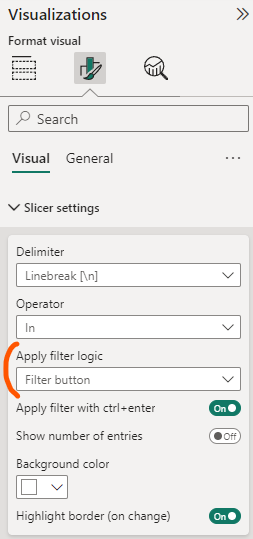
Action
If you want to return to the filter button as it was before the update, change the “Apply filter logic” setting in the formatting menu to “Filter Button”. The filter button should be visible again after making this change.
